Adobe Ends Support of Type 1 Fonts:
What Your Print Shop Needs to Know
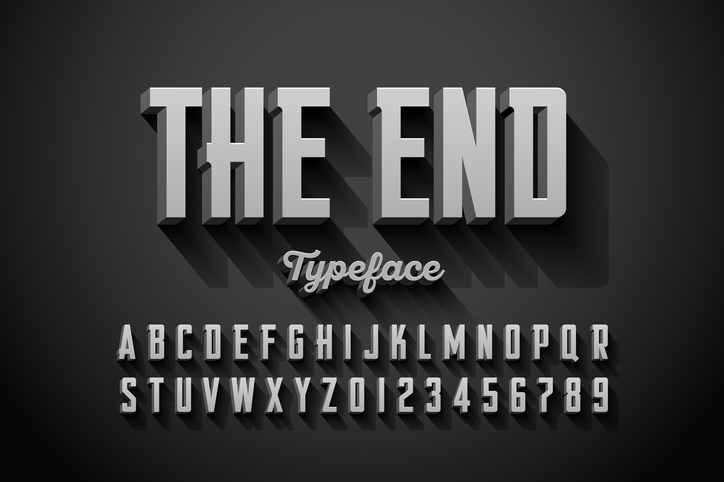
If you’ve been in an Adobe product as of late, you may have seen warnings flash on your screen telling you the end is near for Type 1 fonts.
But what’s the deal? Should you be worried?
While it’s not a fontpocalypse, it is worth paying attention to and may require action on your part before Type 1 fonts are completely removed in 2023. Here’s what you need to know.
What are Type 1 Fonts?
Type 1 fonts (also known as PostScript, PS1, T1, Adobe Type 1, Multiple Master, or MM) were developed in 1984 to encode vector-based design into a specific file format.
Or, in other words, the purpose of these fonts was for professional typesetting. The vector technology of these fonts helped create and ensure the print quality that publications desired.
At the time, Adobe only had two types of fonts, respectfully labeled after their internal specifications as Type 1 and Type 3 fonts. Type 1 originally contained 13 base fonts initially reserved as Adobe-only, while Type 3 was intended for more general use.
In 1991, Apple was fed up with the hierarchy of Adobe-imposed limitations and decided to go their own way as Apple often does. They created an alternative font type called TrueType which they then offered to license to Microsoft at no cost, and Microsoft quickly jumped on board.
Apple’s TrueType fonts allowed designers to create typefaces with all of the same features of Adobe’s Type 1 fonts, plus the added benefit of being able to add more modern additions.
Fortunately for all of us, by 2000, everyone decided to work together to create a cross-platform (Mac and Windows) font type called OpenType that is still in use today.
While you may still be using Type 1 and TrueType fonts in your desktop operating and publishing systems, recent software developers find it unnecessary to support these outdated font formats. As an example, iOS, iPadOS, web browsers, and Android do not work with these older font types.

The Discontinuation of Type 1 Fonts: What You Can Expect
Until January of 2023, you can expect to work with your Type 1 fonts without any changes (except those continued warnings from Adobe).
But what about after 2023?
That warning you’re seeing in your publishing software is there because after January 2023, even if you have Type 1 fonts installed, you’ll come up against the following, according to Adobe:
- Type 1 fonts will not appear in the Fonts menu.
- There would be no way to use previously installed Type 1 fonts
- Existing Type 1 fonts will appear as “Missing fonts” in the document
- Trying to edit PDF or EPS files for editing in applications such as Illustrator or Photoshop will trigger a “Missing fonts” error. However, those file types will be unaffected if you’re using those file formats for display or printing as graphic elements.
Your Next Steps
Here are a few ways you can ready yourself for this change.
Find and Identify Your Type 1 Fonts
Locating your fonts is pretty simple.
If you use Windows, open your Control Panel, and click the Fonts icon. This will display all of your installed fonts.
For Mac users, you’ll want to check your computer’s font book by searching for “Font Book” in your Spotlight tool.
Adobe will also continue to identify any Type 1 fonts within each document and display the necessary warnings.
Once you’ve identified these fonts, collect or save them in a separate folder so they’re easily accessible and isolated from your current library of fonts.
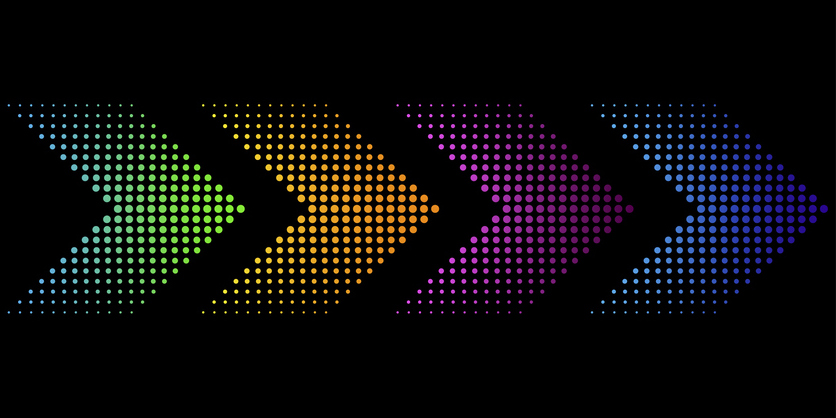
Decide on a New Font Choice
Once you’ve isolated your Type 1 fonts and know what you’re working with, you have several options on how to best proceed with each font. These questions will help you determine your next steps:
Did you already update your font?
Is it possible you already transitioned your font when OpenType was released and forgot to delete the Type 1 version? Check for duplicate versions of your fonts to see if this is the case.
Is the font being used?
If the font is not used or needed, you may want to simply delete it and not worry about updating or replacing it.
Are you an Adobe Creative Cloud user?
According to Adobe, “Many fonts published by Adobe Type in the past (such as Adobe Originals) are available from the Adobe Fonts service for free with your Creative Cloud subscription. Perpetual licenses for these and other OpenType format fonts published by Adobe are available for purchase from our partner Fontspring.”
Would you or your client be satisfied with an alternative?
You can often find freely available alternative fonts from type designers or other sources, such as Open Foundry or Google.
A Word on Converting Fonts…
You can also convert Type 1 fonts to the OpenType format through tools like TransType, FontForge project, or FontXChange, but you need to be aware that converting fonts typically produce sub-optimal results and, in some cases, may be prohibited by the font foundry.
Keep On Keeping On
With a bit of planning, this upcoming change shouldn’t hurt your production workflow.
And, if you’re a subscriber to the Direct Mail For Printers program, you’ll have nothing to worry about with the files you receive. We’ll take care of everything, so you can keep sending ready-to-print direct mail to your print buyers each and every month and selling more printing!

