Did you know that your printing company’s online ordering process can quite literally set the tone for your customers?
Especially now, when 68% of consumers have elevated their expectations of a company’s digital capabilities because of the COVID-19 pandemic. And, across the globe, 49% of shoppers say they’re shopping online now more than they were before COVID.
With the uncertainty and chaos of the past year, convenience and simplicity are the buzz words being tossed around when it comes to online ordering, and your print shop will be held to the same standards.
5 Ways to Simplify Online Ordering for Your Print Buyers
1. Channel Your Inner Print Buyer
The most important thing you can do to better your online ordering process, and your print business in general, is to think like a print buyer.
From your website to your marketing to your online order forms, review everything through a potential buyer’s lens. Things that seem obvious to those of us in the printing industry can often leave question marks in the minds of our target audiences.
- What size is an A7 envelope? Will it fit my holiday card?
- What paper option should I choose for my postcard that’s best for mailing?
- Do I need an aqueous coating? What would be the advantage(s) of that?
Confusion among potential buyers leads to one thing:
abandoned shopping carts.
Reduce any friction of decisions by taking the time to review your checkout process for any printer jargon that can be removed or simplified. Your buyers will thank you for it.
2. Online Ordering Starts on Your Home Page
You may be tempted to think that online ordering starts with your order form, but don’t be fooled. Online ordering actually starts on your home page, which is why you need to ensure it’s well-designed with a clear path for your visitors.
No matter how amazing your print products and services are, if your website’s home page doesn’t satisfy or entice your page visitors, you’ll end up seeing an increase in your bounce rate and eventually miss out on potential future sales.
Remember to make your digital first impression count. If you need help, check out 5 Tips for an Effective Print Website Home Page.
3. Avoid Information Overload
Perfecting your online ordering process should include showing only the “Goldilocks” information.
In other words, you don’t want to display too much information or too little, but rather just the right amount. Here are some “Goldilocks” examples pulled from the public order forms included in the MI4P Base Website subscription.
- For information that is helpful to your print buyers but not always necessary, hide it behind informative Help Bubbles.
- Bring clarity with helpful images to your Help Bubbles as well. For example, what exactly is a tri-fold? You can include an image in your Help Bubble, as shown below, rather than trying to explain it.
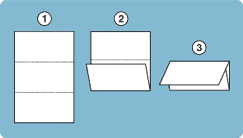
- Reveal additional order form questions only when they’re relevant. For example, on this large format printing order form, question three regarding Product Usage will reveal an additional question with options relevant only to the item selected.
Just as Picasso said that “Art is the elimination of the unnecessary,” look at your order forms and checkout process with that same idea in mind and keep it simple! Remove non-standard sizes, colors, etc., and avoid getting too complex. Too many choices can leave your buyers feeling overwhelmed and not making a choice at all.
4. Encourage Creating Accounts
Creating an account on your website offers many benefits to your print buyers, including faster checkout (by not having to fill out the same information for subsequent transactions), the ability to view and track orders, and reorder easily.
So, why is it that some print buyers still abandon the process when asked to create an account, and what can you do to fix it?
- Explain the benefits. If you have a print buyer that you know would benefit from an online account, reach out to them, let them know the benefits, and even walk them through creating an account, if necessary (it’s worth your time).
- Make it easy. Create a short video or write-up of how to create an account on your website.
- Do it for them. Sometimes, you need to take matters into your own hands. Consider having your team create an online account for every print buyer order they take over the phone, by email, or face-to-face at your shop. Then, have your team member let your print buyer know how they can access their account, reorder history, and more.
5. Test Everything
While everything might make sense to you, be sure to test everything.
Gather some close friends and family that will be honest and straightforward with you and have them perform certain tasks on your website, such as:
- Place an order for 500 flyers that are 8.5 x 11, printed on both sides, and half-folded.
- Upload a file to the website and place a custom order.
- Design a postcard online using our free online design tool and order 1,000 when complete.
Then, record every question, hesitation, and stumbling block they encounter and work to correct them.
Sales are Headed Your Way
By taking the time to optimize your checkout process, you’ll not only be securing more online sales in your future, but you’ll be paving the way to happier print buyers as well!


