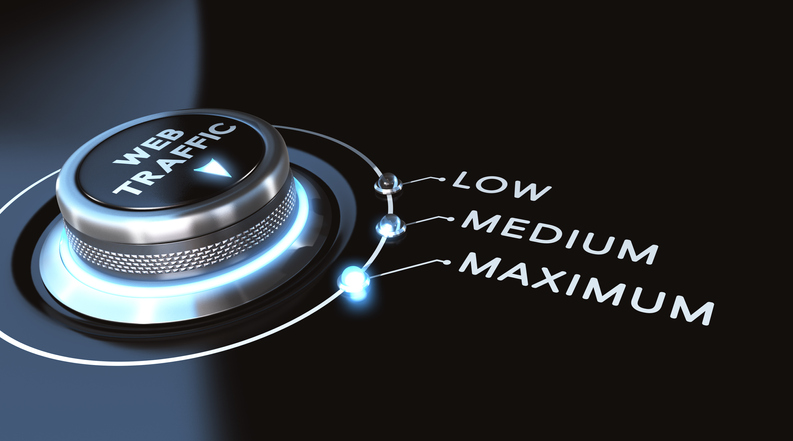If you’re struggling to get the word out that you’re ready, willing, and able to help others with their print marketing needs, here are some must-haves and must-dos to help drive traffic to your website using social media and email marketing.
What to Post on Social Media
Social media should be a melting pot of engaging content.
A good rule of thumb when posting to social media is to follow the 10-4-1 Rule. This concept was made popular by social media gurus Kipp Bodnar and Jeffrey Cohen in their book, The B2B Social Media Book. The 10-4-1 Rule breaks down like this:
For every 15 posts you post to social media:
- 10 – should come from outside sources, or in other words, other people’s content. This would be the type of content that you get delivered to your inbox each morning through the social media subscription through Marketing Ideas For Printers.
- 4- should be your own content. This could be your own blog content, website content, or fun and unique “behind-the-scenes” types of things.
- 1 – should be a link to a landing page or a more blatant sales pitch. These are the posts that direct people to “Click here to take advantage of this great offer,” or “Click here to sign up for our e-newsletter.”
As a subscriber to Marketing Ideas For Printers, you have a wealth of content at your disposal for posting on social media. Don’t miss these helpful tips to connect your print buyers to your website from your social media channels.
Tip No. 1: Post Any New Blogs
Beyond posting the blogs to your blog platform, be sure to post the blogs on social media as well. This helps bring your audience from your social media channels to your website.
Tip No. 2: Promote Any New Website Content
For example, promote any new Ideas Collection articles on social media each month. You can do this several times throughout the week. For example, let’s say you’re wanting to promote 5 Rules for Readability with Type. You could do that by copying text directly from the article as follows:
- Monday: Scientists have measured eye movement and comprehension and verified these five rules that you should use when selecting type font and size for your marketing materials. Read more at: https://designrudiment.secureprintorder.com/resources/the-ideas-collection/5-rules-for-readability-with-type/ (Copy the web address (URL) of the article on your website and include it in the text you post.)
- Wednesday: Rule #1 – Keep Typography Simple. Read this and other rules for readability with type in our all-new Ideas Collection tip at: https://designrudiment.secureprintorder.com/resources/the-ideas-collection/5-rules-for-readability-with-type/
- Friday: Good typography in your marketing materials keeps both “readability” and “legibility” in mind. Here are some tips to help accomplish both: https://designrudiment.secureprintorder.com/resources/the-ideas-collection/5-rules-for-readability-with-type/
You can do this same thing with your White Papers. Pick out portions to highlight in a social media post and put your website’s link to the paper within the post.
Tip No. 3: Post Portions of Your Email Newsletter
Maximize the efforts of your email newsletter by copying and pasting portions of impactful text and then link to your email newsletter page for them to read more. Many of those articles are bullet-point lists, so your text can be similar to this three-step formula:
- Have a question that introduces the topic: “Looking for ideas to boost your trade show ROI?”
- Add a statement that describes the list: “Check out these 7 print marketing tools that will maximize your trade show impact.”
- Add the link to your email newsletter page. “Read more at…[acmeprintingusa.com]”
For shorter articles, you could post the entire article with a call-to-action of something like, “Want more great articles like this, sign up for our email newsletter at…” Be sure to add the link to your sign-up form on your website.
Keep in mind that most of the content on your website will likely be evergreen content. Or, in other words, it’s not going to grow stale. So, in your social media posting plan, put your blogs and web articles on rotation to promote them again. This creates a steady stream of content being posted to your social media channels that connects your readers back to your website.

Email Content Tips
A lot of the tips mentioned above for social media can be applied to email marketing as well.
Tip No. 1: Promote Your Blogs Via Email
This can be as simple as copying and pasting the introduction of your blog into an email and then adding a link to read more. For example:
As a small business owner, you need ways to cultivate curiosity and look your best, and business signage is your foremost advertising tool.
Grab attention and set your business apart with gorgeous custom banners!
Banners are an inexpensive substitute for a permanent sign, allowing you the flexibility to change and move your materials as needed. Plus, banners are eye-catching, sophisticated, and fun.
Distinct Banner Options to Get All Eyes on You!
Whether you want to highlight a promotion, organize your sales floor, or increase foot traffic at a trade show, consider some of these imaginative banner options for your next display.
Read more at: https://thomstopics.wordpress.com/2020/01/24/add-color-and-charm-with-3-unique-banner-options/(Copy and paste the link to your blog article within the email.)
You could quickly add two emails every week to your customers by doing this, in addition to your email newsletter (Printer@Work). Just be mindful that you don’t send too many emails. Too many emails quickly lead to people unsubscribing. Try to stick to no more than two marketing emails a week.
You can apply this same idea with the white papers, Ideas Collection tips, or even breaking up the Printer@Work email newsletter content.
Tip No. 2: Try a Weekly Content Email
Another option to consider is a weekly content email.
Send out one email a week that highlights your top picks for new content added that week. For example, your email might look like this:
- Intro: “Here’s our top content this week to help you grow your business through print!”
- Blog #1:
- Copy first couple of paragraphs
- Add “Read more at…” (link to the blog on your website)
- Ideas Collection tip (or repurposed):
- Copy first couple of paragraphs
- Add “Read more at…” (link to the blog on your website)
- Blog #2:
- Copy first couple of paragraphs
- Add “Read more at…” (link to the blog on your website)
- White Paper (new or repurposed):
- Copy first couple of paragraphs
- Add “Read more at…” (link to the blog on your website)
A Wealth of Content and Possibilities
Finding content to use to drive print buyers to your website doesn’t have to be complicated. Get started incorporating these tips and lay out the welcome mat to your online doorstep.