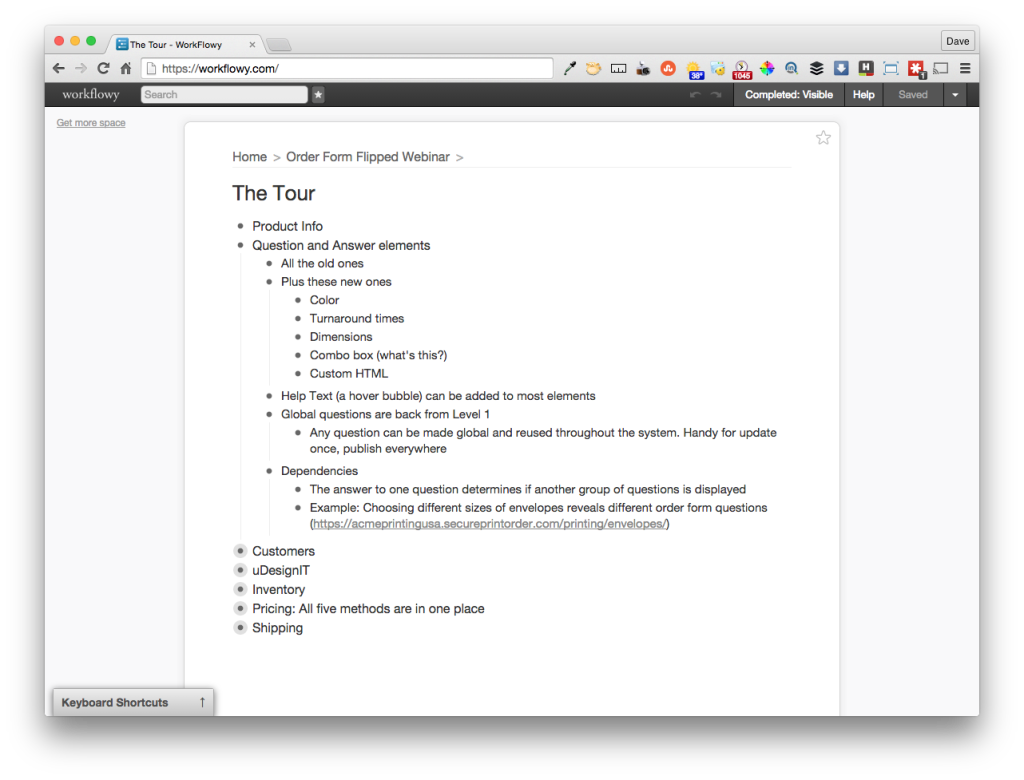I like to think of myself as a bit of a freak when it comes to keeping things organized. There are a handful of tools in my organizational tool belt, and one of my favorites is Workflowy. If you’re looking for a way to keep all of your planning, thoughts, and ideas in one place, then check out Workflowy.
Here’s how the creators of Workflowy describe their app:
WorkFlowy is a zoomable document that provides unprecedented flexibility in organizing your ideas.
Workflowy is a beautifully designed web app that helps me keep tons of details from falling off my radar. I tend to use it as an outlining tool, often creating agendas…like this:
But, outlining just scratches the surface. Once you get under the hood, you’ll discover that Workflowy is capable of so much more. Collaboration and sharing allows you to use Workflowy with others, and tagging allows you to easily group and find items spread out across Workflowy, making it easy to manage large, complicated lists. Tagging is like putting Workflowy’s organizational capabilities on steroids!
For me, one of the biggest benefits is that I can quickly grab those random moments of inspiration that would otherwise escape as quickly as they arrive. I also like the “always available” nature of Workflowy; it’s always accessible through any internet connection, and has apps for iOS or Android.
Give it a try. It’s super-easy to get started at Workflowy.com. You’ll get started with 500 Workflowy items per month. (An item is an individual line, or entry, in Workflowy.) Disclaimer: The “normal” signup link starts you with 250 items, but the signup link I provided gives us both 250 additional items, so we both win!
Workflowy is one of my very favorite organizational tools. How about you? What tools do you use to stay organized? Let us know in the comments below…