Dynamic QR Codes And UDesignIt! Equals Selling More Printing

Sometimes offering innovative solutions to your print buyers and selling more printing can be as easy as a simple formula.
If you’re struggling to capture the attention of your audience and are looking for new ways to shine the light on your printing business, check out these two solutions that, when combined, bring you the increase you’ve been looking for.
Dynamic QR Codes
QR codes have been around for a while.
These small, but mighty little boxes of code magic have helped businesses around the world gain brand visibility and drive traffic to their websites.
One famous QR code that you might be familiar with is that of CoinBase and their legendary Super Bowl ad this year. The ad was amazing simple and incredibly effective, featuring one QR code that bounced around a black television screen and changed colors. Add in a little 80s arcade music, and wham! All of sudden you have not only the winner of the “Super Clio” for best Super Bowl commercial, but also 20 million users to CoinBase’s site within one minute!
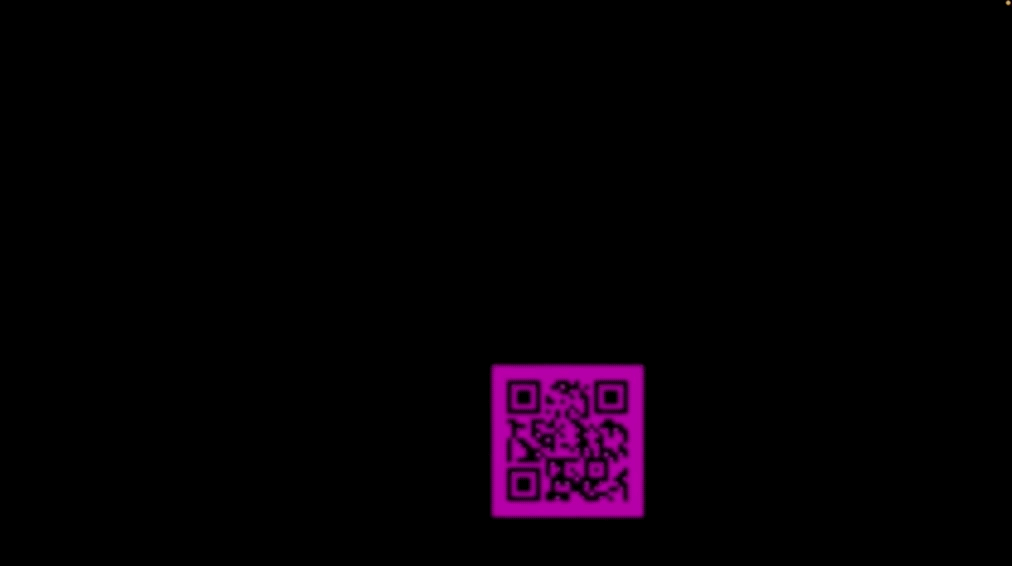
Dynamic Versus Static QR Codes
While many are familiar with QR codes, not as many are familiar with the differences between dynamic and static QR codes.
The biggest differences, and the biggest benefits, between these two are that dynamic QR codes are trackable and can be updated, whereas static QR codes cannot. Here’s a quick breakdown to show you the key differences.
| Static QR Codes |
Dynamic QR Codes |
| · Dense patterns (natively) | · Automatically generated using shortened URLs |
| · Requires URL shortener for optimum scannability | · Optimum scannability out of the gate |
| · Does not allow changing of URL once generated | · Edit your URL or content in real-time to any other URL |
| · Landing page tracking of scans only | · Easily track data (# of scans, location of scans, device type, etc.) |
| · Best for personal, one-time use | · Best for business and marketing |
The Many Uses of QR Codes
As a printer, QR codes are a part of your world.
However, many printers undersell the effectiveness that QR codes can have on their print buyers and all of the different places these magic little codes can be used.
Here are just a few examples to keep in mind to help you and your print buyers bridge the gap between print and digital with QR codes.
- Product packaging, invoice stuffers
- Printed menus, business cards, or rack cards
- Store promotions with discounts available at checkout
- Promotional games, puzzles, or scavenger hunts
- Stickers for merchandise, packaging, displays, or cards
- And even to connect to WiFi and the internet
QR codes help you increase your conversion rates while coaxing prospects further down the sales funnel in a fun, effortless manner.
uDesignIt! – Your Document Personalization Solution
The other part of our sell more printing equation is uDesignIt!. This unique solution offers your print buyers auto-fill freedom on their templated Reorder Form Library items, such as business card, stationery, and other business forms.
Not only does uDesignIt! help eliminate proofing errors, but it also benefits both you and your print buyers by providing instant proofing of real-time changes, reduces the time-suck of back and forth of proofing and communication, and speeds up production time.
Here’s an example of how it works. Print buyers can input information for a template and have it generate in real time. This example below shows how a print buyer can select different corporate addresses to feature on their business card and have it instantly created.
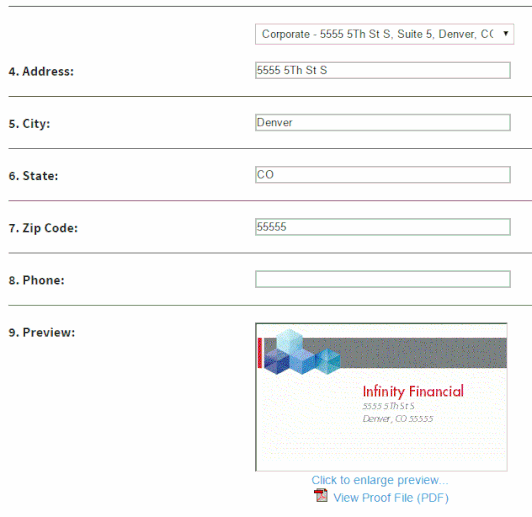
Or, better yet, click here to give it a try yourself!
Adding Dynamic QR Codes to uDesignIt!
Now that you know how uDesignIt! works, you should easily be able to see the value-added benefits you could provide using uDesignIt! to automatically generate a dynamic QR code on your customers’ print pieces.
Just imagine. Let’s say you have a large auto dealership as a client who has several hundred employees. Currently, they’re having a graphic designer manually generate a QR code for every business card they do. Ugh. How time-consuming!
But here you come offering them a much easier and time-saving solution that will save them both money and hassle.
Yep. You could win a lot of clients and sell a lot more printing, and that’s why you can’t afford to overlook this.
Types of QR Codes in uDesignIt!
Your print buyers have a few different options for QR codes within uDesignIt! Here are three of them.
vCard QR Code
A vCard is also known as a Virtual Contact File or VCF. This is the standard file format for electronic business cards but is also used in a variety of applications, including cell phones, emails, websites, and SMS.
URL QR Code
A URL QR code, or webpage QR code, helps drive traffic online to a specific web page or URL. These QR codes aren’t limited to just company websites. They can be used for landing pages with coupon codes, web pages providing detailed information about a product or service, or even a YouTube video or audio content.
MeCard
A MeCard is similar to a vCard. It’s very intuitive, however, a MeCard only stores a single contact and a few data pieces to be set in a typical phonebook.
Try scanning the QR codes created below for our Marketing Director, Rachel Nies. The MeCard and vCard provide her company contact information, while the URL code directs you to Rachel’s company page, in this case, MarketingIdeasForPrinters.com.
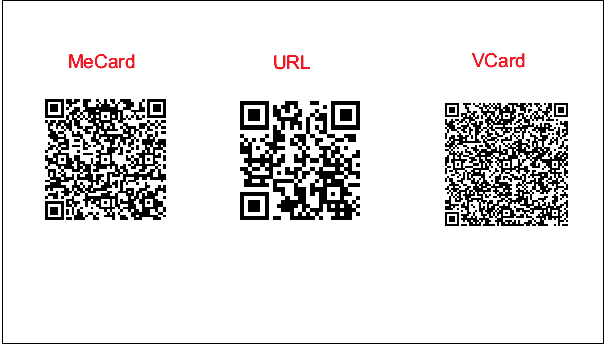
Too Technical? Nah.
If you think this all sounds too technical, don’t worry.
For your print buyers, all it takes is for them to fill out your online order form. The creation of the QR code and the instant proof all happen automagically.
And for you, all it takes is reaching out to us to learn more and get you started down the path of selling more printing with uDesignIt! and dynamic QR codes.
Want to learn more? Contact us today!

