Recovery Time: Hard Drive vs. Internet
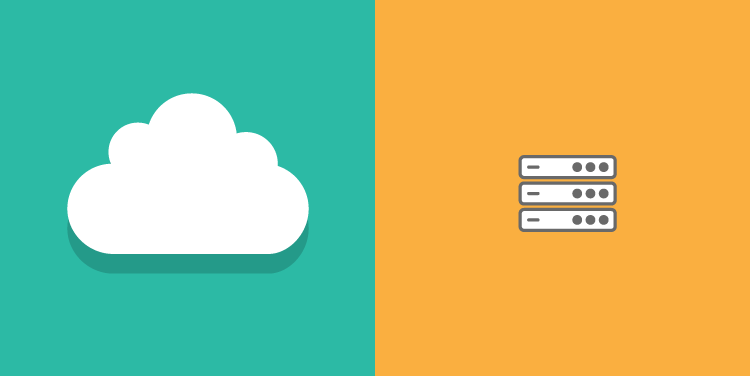
A frequent question that comes up when printers explore moving to any cloud-based service is:
What happens if my internet connection goes down?
Our new Print MIS, Odyssey, is a cloud-based service, so it’s important to us that you get a clear answer to that question.
If internet reliability is a concern in your area, then a cloud-based MIS service like Odyssey may not be the right choice for you. You may be better served by a legacy Print MIS like Printer’s Plan or PrintSmith Vision that resides on a hard drive. However, hard drives have reliability issues too.
Whether your internet connection goes down for a cloud-based system, or your hard drive crashes for a legacy system, your primary concern is to get access to your data.
So, when data access is needed, which option gets you there quicker and with less hassle?
Let’s take a look at both contenders.
In Corner One: Hard Drives
Hard drives are not immortal. In fact, it’s just a matter of when (not if!) your hard drive dies. When that happens, think about this: what if that hard drive contains all of your Print MIS data? Now, calculate the time and hassle required to recover from a failed drive:
- How long does it take for you to restore from a backup?
- How much data was lost since you last performed a successful backup?
- Is your backup tested and reliable?
- Do you even have a backup?
Now answer this crucial question: Using your existing data backup and restore solution, could you get that backup fully restored and in service quicker than your Internet Service Provider (ISP) can restore the internet connection? With that question lingering in your mind, let’s move to the second corner.
In Corner Two: Internet
If you’re running mission-critical software (like your Print MIS) in the cloud and experience an internet outage, there are actually two recovery options to consider. Your two options are Sit and Wait or Be Proactive.
Internet Option One: Sit and Wait
Got something else to do for ten minutes? The odds are pretty good that your internet connection will be back in service by the time you’re done with that ten-minute task. The Spiceworks Internet Outage Heatmap is a helpful tool that shows the real-time reports of Spiceworks agents around the world. (Spiceworks is a world-wide community of IT professionals.)
Here’s a screen capture showing outage activity at the time of this writing:

Spiceworks Internet Outage Heatmap
The big takeaway for you is that an internet outage (when detected) is very brief, usually lasting no more than just a few minutes. That means you’re probably no more than those same few minutes away from the data in your cloud-based Print MIS.
Internet Option Two: Be Proactive
What if you absolutely need to get to your data right away, right now? Just grab your cell phone and create an internet hotspot. Is that the ideal way to connect to the internet? No. But will you get connected to the internet (and to your cloud-based service) very quickly? Yep. Your hotspot solution will be in place much quicker than the time it takes to dust off your backup and restore solution.
Down For the Count
Here’s a big bonus for the cloud-based systems: No data loss! There’s a period of time between your last backup and the moment your hard drive goes down. Any data entered during that time is gone. Forever. With a cloud-based system, you pick up right where you left off with no data loss!
And the Winner Is…
The winner is for you to decide. Leave a comment and share your thoughts about the winner and the loser.

Dave Hultin
President, Marketing Ideas For Printers

